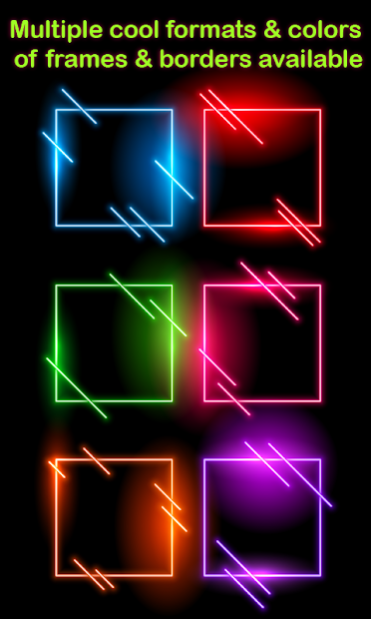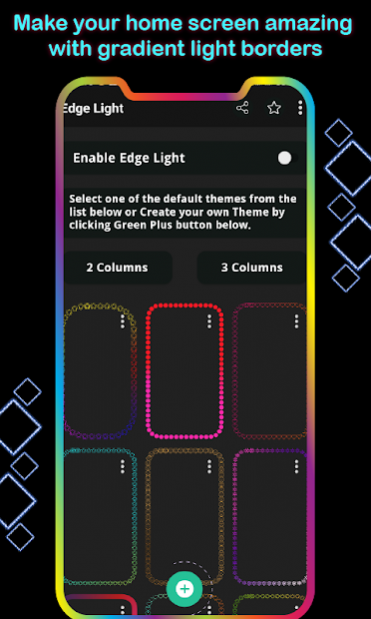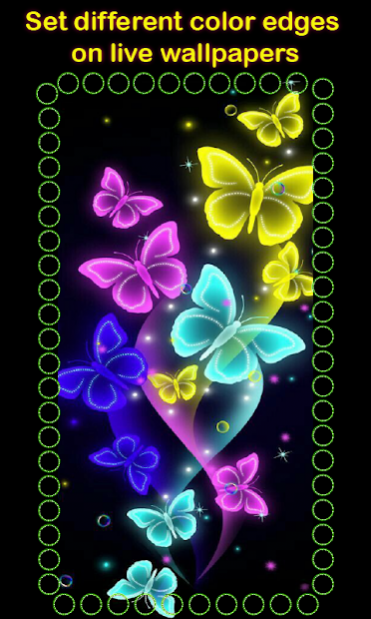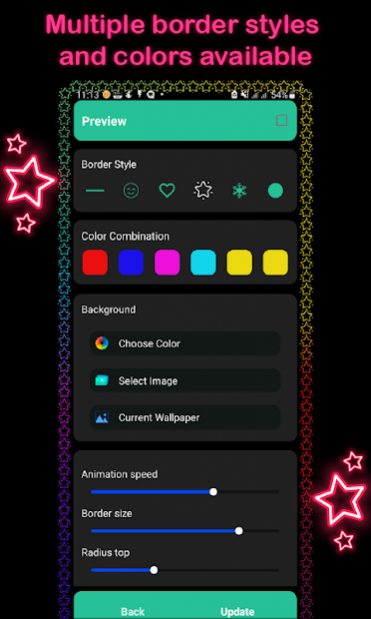Edge Lighting - Wallpaper Borders 1.0
Free Version
Publisher Description
Want to set astonishing curved rounded corners to your mobile screen? Edge Lighting - Wallpaper Borders set round light rgb border light to your android phone’s home screen and lock screen. Make your mobile screen totally adorable with border light corners.
Edge Lighting - Wallpaper Borders has an amazing interface to use. This app not only adds round corners live wallpaper to your screen but also consumes very little resources. There are multiple setting options available to adjust the edge light width and color. Edge Lighting - Wallpaper Borders allow animated live wallpaper with that you can set beautiful edge lighting border live wallpaper to your device’s screen.
The application doesn’t consume much battery while you set in border light live wallpaper. Edge Lighting - Wallpaper Borders has an amazing user interface to use. Edge lighting wallpaper app allow users to change color according to their desire.
Edge Lighting - Wallpaper borders has the option to change round light rgb border light to multiple styles. You can set hearts, emojis, flowers etc. style to give your android phone’s screen life. You can even set your favorite wallpaper along with border light corners. Customize edge lighting as per your desire as the app allows you to adjust color, width, edge Lighting wallpaper style, display notch settings, HD magical border light wallpapers etc.
To help you use the lighting app without any problem we have optimized it to save battery. Edge Lighting - Wallpaper Borders supports multiple screens including lighting for screen Display notch, Infinity V, Infinity O, and Infinity U and much more. Adjust round light rgb border light on all devices like Samsung, Galaxy S10, Redmi, S20, Plus, One Plus, Nokia, Vivo, OPPO etc.
Edge lighting app is the best tool to display border light wallpaper. Round light rgb provides easy customization options. Border Lighting app will make you blissful each time you look at your phone. With this border Lighting wallpaper app you can set multiple style frames on your mobile screen. In short there are tons of options to play around.
Features of Edge Lighting - Wallpaper Borders
Place Live Light Wallpaper - round light rgb
Set border light - round light rgb as live wallpaper
Set border light with standard image wallpaper
Apply different styles such as emoji, flower, hearts etc.
Adjust the width and round corners of border light
Change colors of edge light borders
Set radius of border light corners
Set thickness of corners according to your desire
Multiple colors of borders available
Set line color of your choice
Optimized for less battery usage
Compatible for multiple screen types such as Infinity O, Infinity U, Infinity V, Display notch etc.
Adjust brightness of edge lighting corners
Wallpaper Borders of multiple formats to choose from
Simple and user-friendly interface
Totally FREE
Wallpaper borders totally change the look of your device with a colorful border Lighting live wallpaper exposure. Customize the width of round corners or border light. Apply wonderful edge lighting wallpaper border styles to your device. You can add standard background pictures along with live wallpaper borders. Enhance your mobile beauty with this round border Lighting app.
Edge Lighting - Wallpaper borders offer everything to beautify your home screen and lock screen. Download this app now and share it with your friends and family.
Also please make sure to rate us. Your feedback helps us improve the app.
About Edge Lighting - Wallpaper Borders
Edge Lighting - Wallpaper Borders is a free app for Android published in the Themes & Wallpaper list of apps, part of Desktop.
The company that develops Edge Lighting - Wallpaper Borders is In TechLab. The latest version released by its developer is 1.0.
To install Edge Lighting - Wallpaper Borders on your Android device, just click the green Continue To App button above to start the installation process. The app is listed on our website since 2022-03-05 and was downloaded 0 times. We have already checked if the download link is safe, however for your own protection we recommend that you scan the downloaded app with your antivirus. Your antivirus may detect the Edge Lighting - Wallpaper Borders as malware as malware if the download link to com.intechlab.edge.light.wallpaper.borders.round.light_rgb is broken.
How to install Edge Lighting - Wallpaper Borders on your Android device:
- Click on the Continue To App button on our website. This will redirect you to Google Play.
- Once the Edge Lighting - Wallpaper Borders is shown in the Google Play listing of your Android device, you can start its download and installation. Tap on the Install button located below the search bar and to the right of the app icon.
- A pop-up window with the permissions required by Edge Lighting - Wallpaper Borders will be shown. Click on Accept to continue the process.
- Edge Lighting - Wallpaper Borders will be downloaded onto your device, displaying a progress. Once the download completes, the installation will start and you'll get a notification after the installation is finished.